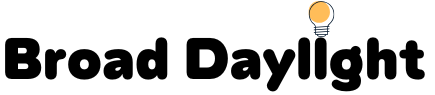In today’s fast-paced world, staying productive can feel like trying to juggle flaming swords while riding a unicycle. With emails piling up and calendar invites multiplying like rabbits, finding ways to streamline tasks is essential. Luckily, Outlook isn’t just a glorified inbox; it’s a treasure trove of productivity hacks waiting to be discovered.
Table of Contents
ToggleOverview of Outlook Productivity Hacks
Outlook offers various features to enhance productivity for busy professionals. Users can leverage tools such as calendar management, task lists, and email organization to streamline their workflow. Prioritizing tasks within Outlook helps users focus on high-impact activities.
Automation tools, like Quick Steps, allow users to create custom commands for repetitive actions. These commands save time by enabling users to execute multiple tasks with a single click. Additionally, using rules to manage incoming emails automatically sorts messages into designated folders, reducing clutter and minimizing distractions.
Calendar integration is vital for effective scheduling. Users can set up reminders to ensure they meet deadlines and attend important meetings. Color-coding appointments provides visual cues that help identify work commitments and personal events at a glance.
Utilizing categories also enhances task management. It allows users to group related tasks, making it easier to track progress on specific projects. Syncing Outlook with mobile devices ensures users access their schedules and tasks from anywhere.
Shortcuts improve efficiency significantly. Learning keyboard shortcuts for frequently used features speeds up navigation and task completion. Additionally, integrating Outlook with other software, such as task management applications, facilitates seamless workflows.
Regularly reviewing tasks and emails keeps users on track. A consistent approach to decluttering the inbox involves deleting or archiving unnecessary messages. Setting aside dedicated time for these tasks ensures optimal utilization of Outlook’s capabilities. By strategically employing these productivity hacks, users maximize the potential of Outlook and boost overall efficiency in their work environments.
Time Management Tips

Effective time management enhances productivity significantly. Employing Outlook’s tools can streamline daily operations.
Calendar Optimization
Calendar optimization helps visual planning. Utilize calendar views to see the week or month at a glance. Color-code events for easy recognition of different commitments. Schedule recurring meetings effortlessly through the recurrence option. Set reminders for appointments and deadlines to ensure timely participation. Combining calendar integration with task lists clears clutter and enhances focus. Syncing with mobile devices offers quick access, ensuring updates are available across platforms. Embrace the scheduling assistant to find optimal meeting times without back-and-forth emails.
Task Management Strategies
Task management strategies define productivity success. Create task lists using categories to prioritize effectively. Assign due dates to individual tasks for accountability. Drag and drop tasks within lists to adjust priorities quickly. Leverage reminders to stay on track with deadlines. Explore Quick Steps for repetitive tasks, enabling one-click solutions. Utilize flagging features to signal urgent items that require immediate attention. Review tasks regularly to ensure incomplete items remain a focus. Adopting these strategies increases efficiency and promotes organized workflows.
Email Efficiency Techniques
Email management plays a crucial role in enhancing overall productivity. Utilizing effective approaches can significantly streamline interactions in Outlook.
Inbox Organization
Organizing the inbox efficiently reduces clutter and enhances focus. Users can create folders for specific projects or clients, which helps in categorizing emails logically. Using Outlook’s search function allows swift navigation through large volumes of correspondence. Moreover, applying rules automatically sorts incoming messages into designated folders, minimizing distractions. Regularly archiving or deleting old emails keeps the inbox streamlined, promoting quicker access to current communications. Flagging important messages aids in prioritizing tasks and ensures no critical emails go unnoticed.
Quick Response Templates
Templates streamline email responses and save time. Creating several pre-written responses for common queries helps reduce repetitive typing. Users can set up Quick Parts in Outlook to insert standard replies quickly, enhancing efficiency. For frequent interactions, using these templates minimizes effort while maintaining professionalism. Additionally, personalizing templates with relevant details adds a personal touch, fostering better relationships with recipients. Adjusting templates as necessary allows for adapting communication to various contexts, ensuring that users remain efficient and responsive.
Collaboration Enhancements
Outlook provides several collaboration tools that enhance teamwork and communication efficiency. Leveraging these features can significantly improve productivity.
Share Calendar Features
Calendars in Outlook allow users to share their schedules with colleagues. Visibility into each other’s availability simplifies scheduling meetings. Shared calendars help prevent conflicts and improve time management. Users can also set permissions to control what others can see. This ensures privacy while facilitating better coordination. Inviting others to events directly from the calendar streamlines the process. Ultimately, utilizing shared calendars fosters collaboration and promotes seamless interactions among team members.
Utilizing Teams Integration
Integrating Microsoft Teams with Outlook enhances communication and project management. Users can schedule Teams meetings directly from Outlook, reducing the need for separate tools. Notifications for chat messages ensure users stay updated on discussions. Accessing shared files and notes helps maintain context during meetings and collaboration. Participants can quickly move between emails and Teams chats, streamlining workflows. Synchronization ensures everyone is on the same page, fostering a unified approach to project completion. Leveraging Teams integration optimizes collaborative efforts within Outlook, making teamwork more efficient.
Automation and Integration Tools
Automation and integration tools streamline workflows and improve productivity in Outlook. Leveraging these features can enhance efficiency and organization.
Rules and Alerts
Rules and alerts facilitate automatic management of incoming emails. Users can create rules to sort messages into designated folders or categorize them based on sender or subject. Alert notifications ensure important emails receive the necessary attention right away. Setting these rules reduces manual work and declutters the inbox, enabling users to focus on priority tasks. Customizing alerts helps keep track of deadlines and responses, enhancing time management throughout the day.
Third-Party Apps
Integrating third-party apps with Outlook expands its capabilities significantly. Popular applications like Trello and Todoist enable better task management directly within Outlook. Users can sync their tasks across platforms, maximizing productivity. Calendar connections with tools like Zoom or Slack streamline virtual meeting setups, eliminating the need to switch between apps. Additionally, leveraging CRM tools like Salesforce allows users to manage customer interactions effectively, enhancing collaboration. These integrations create a cohesive ecosystem that supports efficient workflows.
Embracing Outlook’s productivity hacks can transform how busy professionals manage their tasks and schedules. By effectively utilizing features like task lists calendar management and email organization users can streamline their workflows and minimize distractions.
Incorporating automation tools and integrating third-party apps further enhances efficiency allowing for a more cohesive approach to task management. Prioritizing tasks and regularly reviewing commitments ensures that users stay on track and maintain organization.
Ultimately these strategies empower individuals to maximize their productivity and create a more balanced work environment.