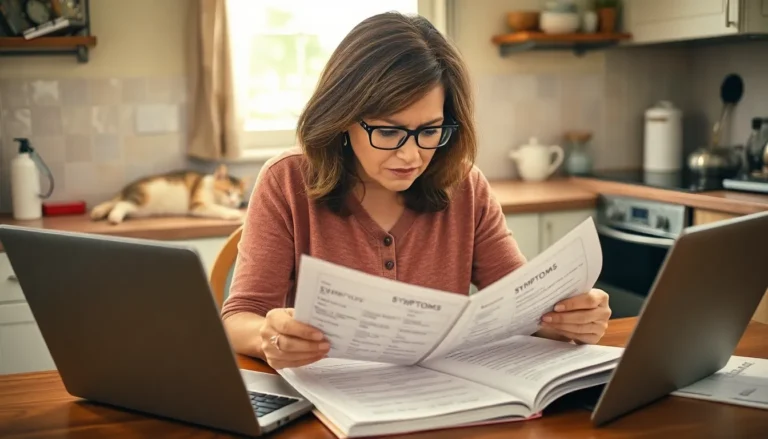Picture this: you’ve just snagged that perfect selfie, but when it’s time to show it off, your iPhone suddenly decides to play hard to get. That pesky password you thought you’d remember has vanished into thin air. Panic sets in, and you’re left wondering if you’ll ever see your beloved device again.
Table of Contents
ToggleUnderstanding the Issue
Forgetting an iPhone password can lead to significant frustration. Many users store critical information, including photos, notes, and passwords, on their devices. The risk of losing access to this data creates anxiety. Apple implements strong security measures to protect user data, which is beneficial but can complicate access in such situations.
Multiple attempts to enter the correct password can trigger the device to lock temporarily. Users often face a scenario where the phone displays an error message after several failed attempts. Such measures prevent unauthorized access but increase tension for the legitimate user. Knowing the consequences of excessive incorrect tries is essential for managing expectations during recovery.
Several recovery options exist for users who find themselves locked out. Utilizing iCloud or iTunes might allow users to reset their devices and remove the password. Enabling Find My iPhone provides another layer of protection, as users can locate their devices even if locked out.
Data recovery varies depending on backup availability. Users with recent backups may restore lost data after a reset, while those without backups risk permanent data loss. Understanding these factors becomes crucial when navigating the situation of a forgotten password.
Every user finds themselves in a unique scenario, so knowing the appropriate steps and potential outcomes ensures a more straightforward recovery process. Accessing one’s iPhone again may be possible, but preparation is vital to easing the process.
Common Scenarios

Forgetting an iPhone password can happen unexpectedly in various situations. Understanding these scenarios helps users prepare for recovery.
Forgot Password After Update
Users often forget their password after updating their iPhone’s software. Significant changes in settings or features can confuse users. When an update prompts a password enter, they might struggle to recall it. Multiple failed attempts to enter the password lead to temporary lockouts, increasing anxiety. In this case, users can reset their device via iTunes or iCloud. It’s crucial to ensure that Find My iPhone is enabled, as this option aids in locating devices during recovery.
Inherited Device
Inheriting a device from someone else presents unique challenges. New users may experience difficulty accessing the device if the previous owner didn’t remove their password. Promptly contacting the previous owner offers the simplest resolution. If that’s not possible, utilizing recovery methods through iTunes or iCloud becomes necessary. Users should confirm that Find My iPhone is disabled before engaging in any recovery attempt. Without proper backup, data loss remains a risk, emphasizing the importance of obtaining the device’s previous password whenever feasible.
Solutions to Consider
If an iPhone password is forgotten, several recovery options exist to regain access.
Using iTunes or Finder
Utilizing iTunes or Finder allows users to reset their iPhone. Start by connecting the device to a computer and launching iTunes or Finder, depending on the operating system. Next, select the device, then choose the “Restore” option. This process erases the device, removing the password and any data. Users can restore data from a backup afterward if one exists.
Using iCloud
For those who enabled Find My iPhone, iCloud presents a straightforward solution. Access the iCloud website and sign in with the Apple ID linked to the iPhone. Select “Find iPhone” and choose the locked device from the list. By clicking “Erase iPhone,” the device resets, removing the password along with all data. Following this, data restoration is possible from a recent backup if available.
Using Recovery Mode
Enabling Recovery Mode offers another method to reset an iPhone. Start by connecting the device to a computer and launching iTunes or Finder. For entering Recovery Mode, press specific button combinations depending on the iPhone model. Once in Recovery Mode, select “Restore” when prompted in iTunes or Finder. This restores the device to factory settings, eliminating the forgotten password while requiring a subsequent data restoration from backup.
Preventive Measures
To avoid the frustration of forgetting an iPhone password, implementing preventive measures is crucial. These steps can enhance security and simplify access.
Setting Up Face ID or Touch ID
Setting up Face ID or Touch ID allows users to unlock their iPhones effortlessly. These biometric features enable quick access without the need to recall complex passwords. For better security, users should ensure that their biometric data is regularly updated. Using Face ID or Touch ID also prevents unauthorized access, providing peace of mind when leaving the device unattended. Additionally, enabling these features reduces the likelihood of forgotten passwords during software updates.
Keeping Your Password Secure
Keeping the password secure significantly lowers the risk of forgetting it. Users should create passwords that blend complexity and memorability, avoiding easily guessed elements. Regularly updating passwords enhances security and helps reinforce memory. Writing passwords down in a secure location can aid in recovery without compromising security. It’s also beneficial to use password managers for storing and generating strong passwords securely. Using these strategies can prevent future frustrations related to forgotten passwords.
Forgetting an iPhone password can be a frustrating experience that many users face. However with the right knowledge and tools recovery is possible. By exploring options like iCloud or iTunes users can regain access to their devices without losing valuable data.
Preventive measures such as enabling Face ID or Touch ID can significantly reduce the chances of being locked out in the future. Staying informed about recovery processes and maintaining regular backups ensures a smoother experience when dealing with forgotten passwords.
Ultimately understanding these steps empowers users to navigate the situation with confidence and ease.